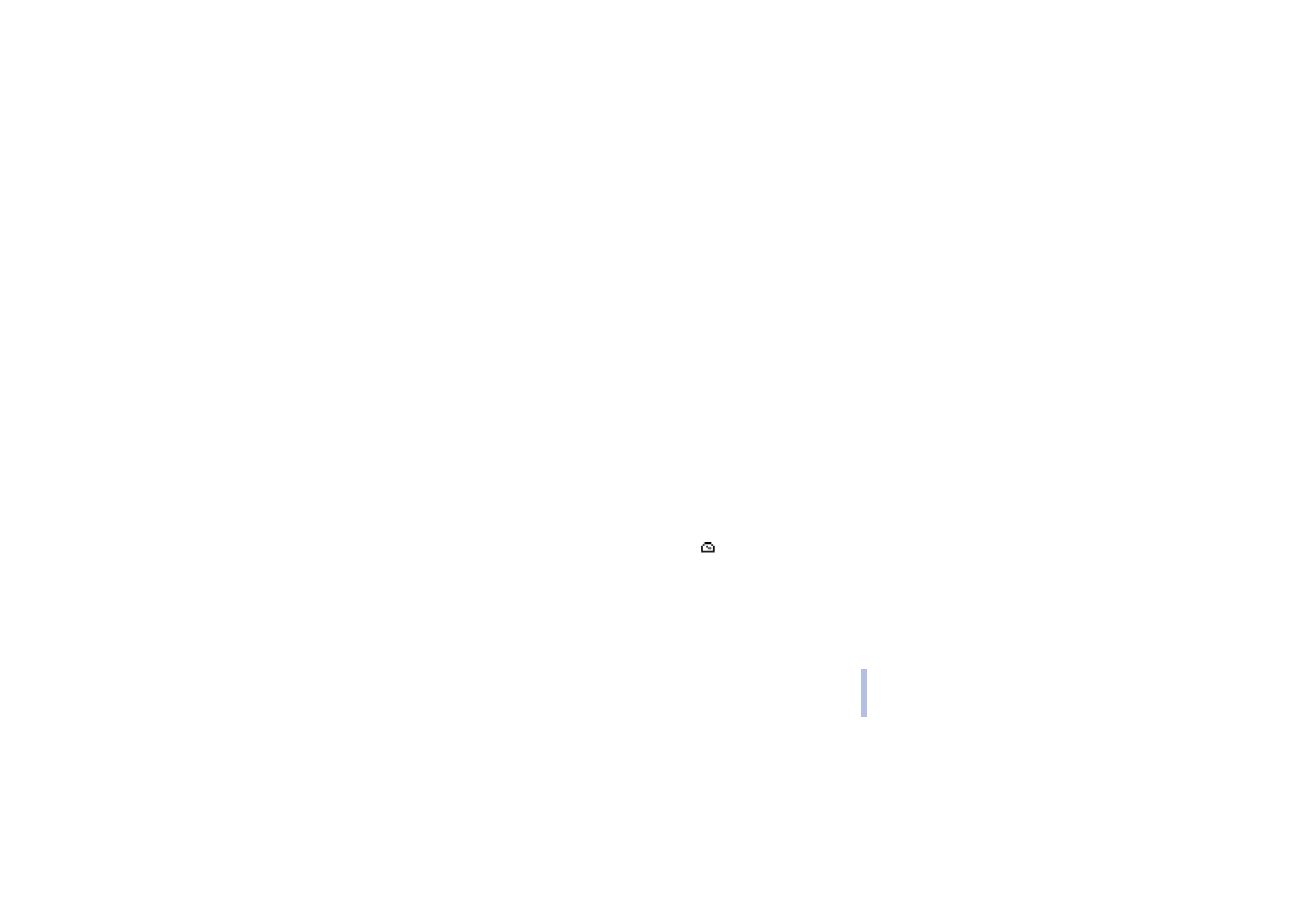
Voice commands
You have a list of phone functions which can be activated by saying a voice tag. Up to five voice tags
for the voice commands can be added.
Press
Menu
, select
Extras
and
Voice comms.
. Select the command folder you want, scroll to the
command to which you want to add a voice tag and press
Options
. If the command already has a voice
tag, the indicator is shown.
You can add a voice command in the same way as described in Adding a voice tag on page 42. See also
Replaying, changing or erasing a voice tag page 43.
You can activate the voice command in the same way as making a call by using a voice tag, see page
42.
When an application using the GPRS connection is sending or receiving data, you cannot activate a
voice command. To activate a voice command, end the application using the GPRS connection (WAP,
Dial-up).